-1.png?width=516&height=76&name=image(17)-1.png)
ActionFlow integrates with Power BI, a Microsoft business analytics tool. The goal is that Power BI helps you make decisions by providing visualizations of key data and critical metrics for your shop.
How does ActionFlow integrate with Power BI?ActionFlow securely stores information about your business on the cloud. ActionFlow has internal reporting features but often you may want to have more control over how you see your data. Power BI allows us to provide your information to you quickly and allows you to customize how you visualize it.
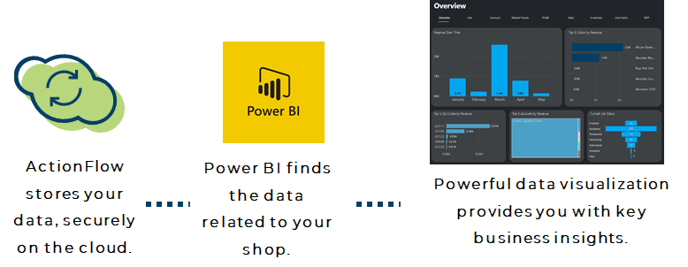
Within ActionFlow, you can click a button which takes you to your Dashboard.
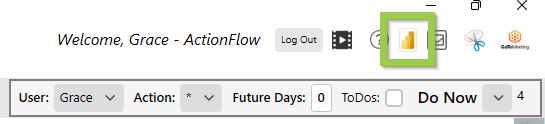
Check out this demo:
How do I get started?If you are ready to get started, reach out to your ActionFlow account support person to schedule a discovery call! And then you are 3 steps away from getting insight:
- Send us email addresses for those who will be using Power BI
- Those people join our data network by accepting the Microsoft link in their email.
- Sign up for a Power BI Pro account. It is $9.99/mo per user and allows for easier access to and sharing of Power BI dashboards.
- After we finalize the data on our end, click the "Power BI" button in the top right of ActionFlow to access the Dashboard.
During the first call, we will look at your specific data in Power BI. We will review 1-3 key questions you are hoping to answer with data and go over how you might find that in the dashboard. We will also start to get a sense of how accurate the data currently is.
Looking at data more closely often reveals holes or discrepancies which requires a data reconciliation process.
.png?width=595&height=133&name=image(43).png)
Therefore, we will look at the data in Power BI and compare it to the data in ActionFlow or wherever else you track key information. During this process, we will better understand if you are currently tracking data the way you would want or if there are additional data points you may want to collect, for example, lead source on customers.
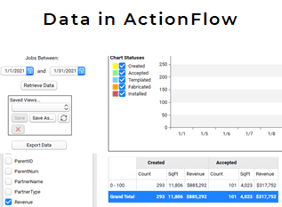
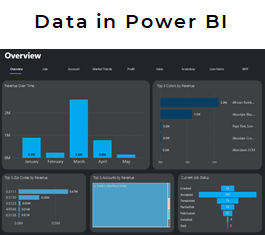
We provide a standard dashboard with common and significant visuals. However, it is possible to learn how to tweak your reports or add additional visuals.
If you are interested in learning how to customize dashboard, click HERE to learn more about:
- The underlying data structure
- Editing and creating visuals
To learn how to create and access multiple dashboards within ActionFlow, click HERE.
What does this cost?For up to date information on subscription and implementation costs, go to: https://www.actionflow.net/pricing/
In addition to what we charge, accessing ActionFlow data in Power BI requires a Pro license at $10/month per user (Power BI Pro or Power BI Premium). The Power BI Pro license will also make it easier for you to share reports within your team.
Check out the ActionFlow pricing page for more information about ActionFlow add-ins.
