Is there a way to automatically add line items to my quote?
There are a few ways to do this depending on your need.
1. You could use a field in the Job Details section that would add a line item based on what is selected there. You will have to go into the area module and click and save to add the line item BUT you dont have to manually select and add the line item.
Once the job field has been updated, go into the Area Module and click "Calc + Save." (If you just made the change to the price list, refresh the price list in the area module first.)
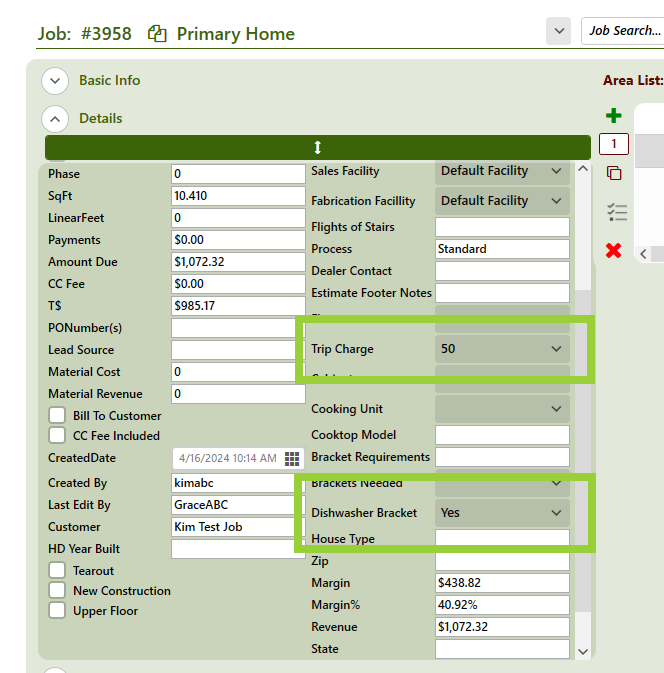
The line item will be automatically added.
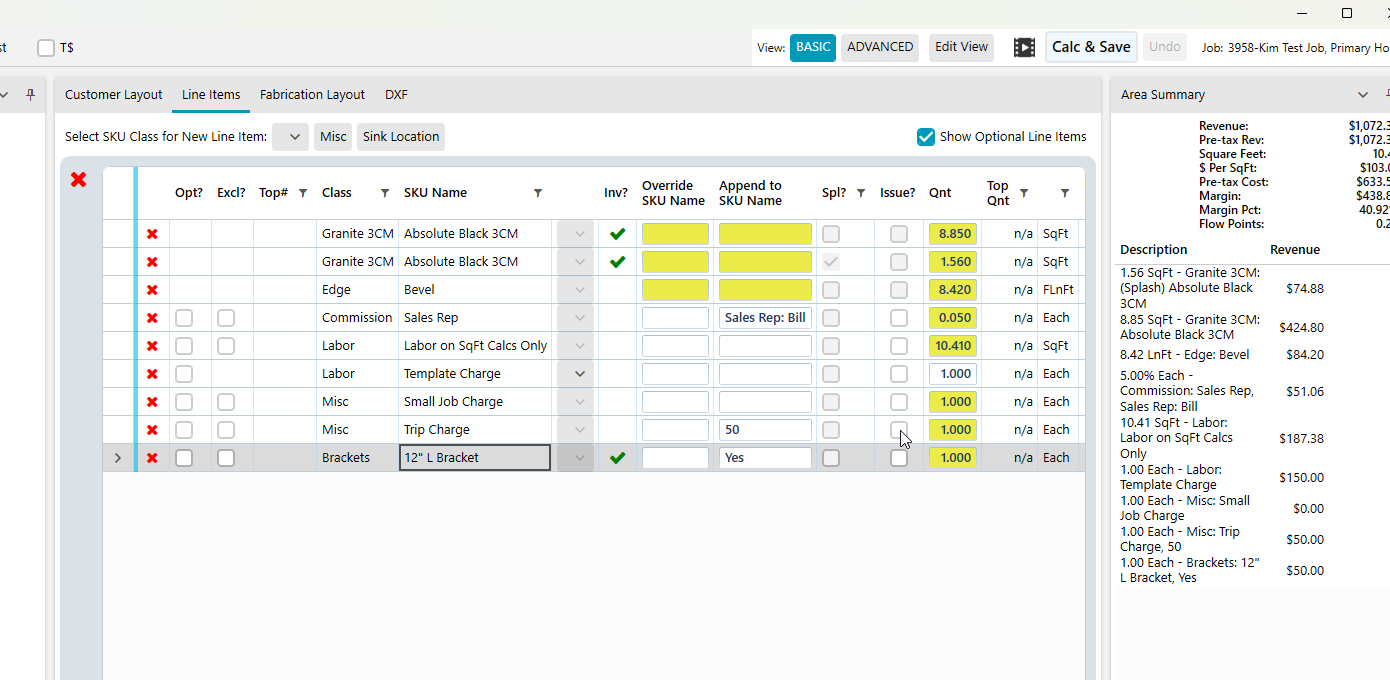
2. You can also auto-add line items when a price list is selected.
When the "Auto Add" column is checked for a line item in the "Cost Definitions" grid, it is automatically added to a quote after the price list is selected.

If you delete the line items from the quote, the price list will have to be selected again or they can be manually added back.
Topic Participants
Grace Hunt
Kim Davis