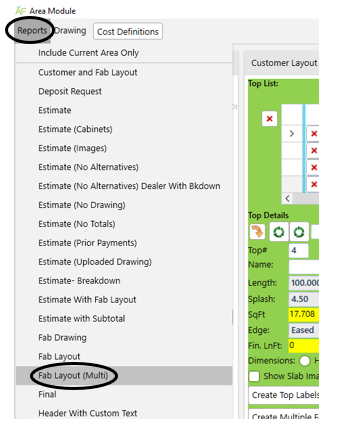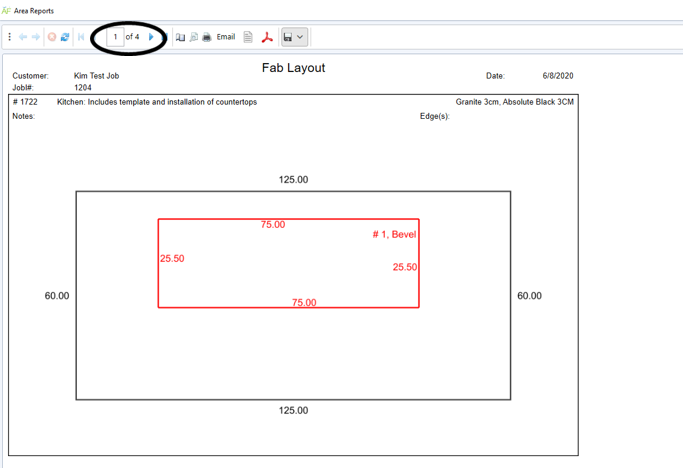- Knowledge Base
- Quoting
- Fabrication Layouts and Slab Imaging
Create Multiple Fab Drawings
Did you know that you can print Fabrication Layouts on Multi Pages with just the click of a button? Please follow these steps below to create Multi Page Fabrication Layouts.
Add tops into the Area Module on the Customer Layout Tab that you would like to create the Fabrication Layout for.
Once the tops have been added, click on the Slab Details box, and then click on the Green Plus Sign to add your slabs to the system.
Click New Fab Layout
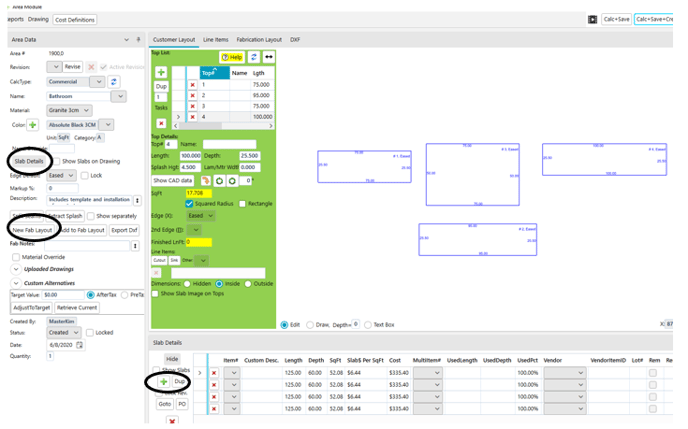
Once on the Fabrication Layout Tab, arrange layout as needed. (You can scroll out on the screen to allow more space and shrink the white space on the screen by pulling up the tool bar. This will print the layouts larger)
Click Create Multiple Fab Drawings Button. The system will take a screen shot of each slab.
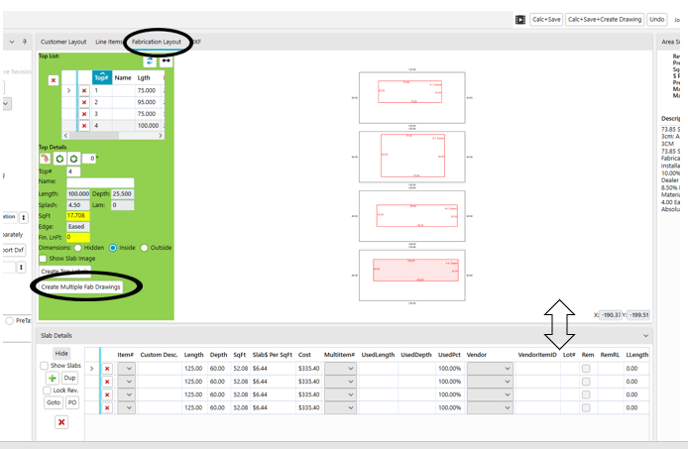
Reports> Fab Layout (Multi)