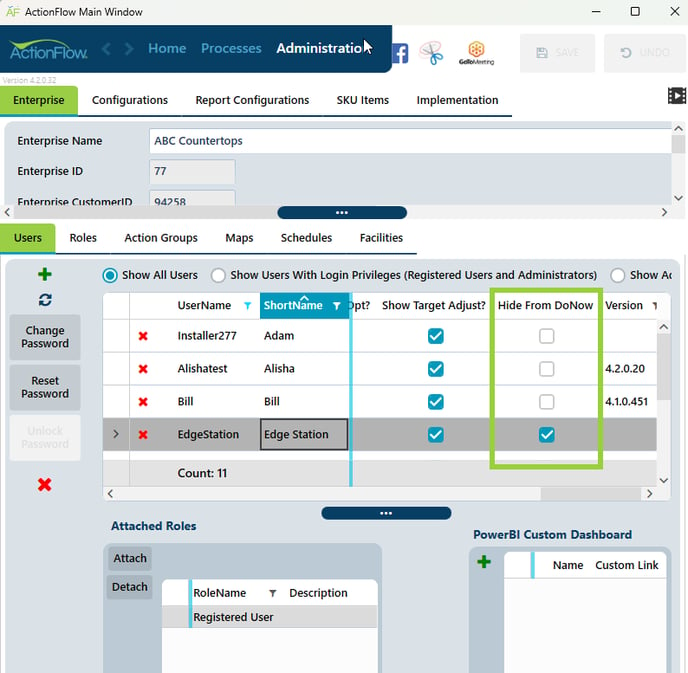- Knowledge Base
- Administration
- Users and Passwords
Hide Users from the Do Now List
When a user is no longer registered, we DO NOT recommend deleting the user because you can lose history and data associated with that user. However, keeping the user in your system can be annoying and bog down user lists. You may also have non-registered users like "Saw," that are critical for scheduling but that you do not want to show up on user lists.
Go to "Administration," "Enterprise," "Users," and scroll to the right in the User grid.
Check the "Hide From DoNow" box for each user you would like to hide from the DoNow List.