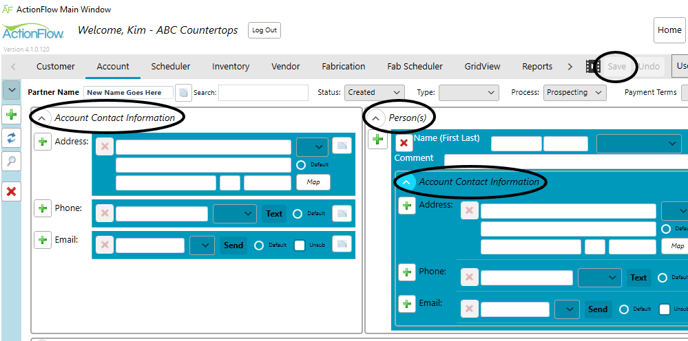- Knowledge Base
- Administration
- Dealers/Accounts
Create a New Account/Dealer
If you need to create a new Account/Dealer/Contractor/Kitchen Supplier, click on the Account Tab. (You might have a different label on your tab).
Click on the Green Plus sign to add the Account. You will see 'New' in the Partner Name field. Add your new Account name here.

You can now add Account Contact Information and Person(s) to the account. Click Save when finished.